The upgrade story from AX2012 RTM (R0/R1) will be more or less the same as when upgrading to R2. The significant part was the fact the entire Dynamics AX Database was split in two, one database for business data and one for the application (aka Modelstore).
What is interesting with the R2 to R3 upgrade is that we now have two databases to begin with. Microsoft has solved this by doing the following:
1) Create a R3 Upgrade Baseline named YOURDB_UpgradeR3Baseline
2) Export the R2 Modelstore to disk
3) Import the R2 Modelstore to the R3 Upgrade Baseline
4) Replace all the Microsoft models in the actual modelstore with new shiny fresh R3 models!
From there you have more or less the same upgrade story as you would have when upgradring RTM to R2 or R3. The story is divided in two stages:
1) Code upgrade
2) Data upgrade
If you've done R2 upgrades, you will remember that code upgrade is recommended to do this in a isolated environment. It doesn't have to be on a dedicated server, as long as you know how to keep the environments separated. The code upgrade should be done on a copy of the newly configured R3 Modelstore, and the whole idea is to make sure you end up with an upgraded R3 modelstore that keeps the element IDs. Otherwise, you'll end up with having to start over.
The key thing to understand here is that setup will install and replace the Microsoft models in SYS and SYP (plus some other MS layers if applicable). You will need to have R3 compatible ISV models before you start. Your job will be handling the rest of the layers.
The code upgrade is done in a cyclic manner, and the upgrade guide explains it beautifully;
1) Import modelstore
2) Delete top most layers
3) Upgrade current layer
4) Export current layer models
5) Back to step 1 and start working on next layer.
You will do this from the VAR-layer, through CUS and finally USR.
One of the new features in R3 is the improved Code Automerge feature, and for this you will need to install the Team Explorer for Visual Studio 2012. It is not part of the prerequisites as of this writing.
Just to give you an idea on what you can expect when installing R3 during an in-place upgrade, I will provide some screenshots.
I will assume you've duplicated your R2 databases and you've prepared a new server. Obviously you won't be able to mix 6.2 dlls with 6.3 dlls, so you need a new server in order to do the in-place upgrade.
First you choose a Database upgrade:
You then choose to Configure an existing database:
You point to your prepared, but yet not upgraded R2 database. Do not fill in Baseline, because Setup will make one for you.
You will need to provide a location for where the exported modelstore from R2 will be saved.
When this part is completed, you will install the AOS, a Client, Debugger and Management Utilities - all tools necessary for compiling. The debugger will be used for the code upgrade part. Remember I chose to do both the code and the data upgrade on the same server.
Now, I did select the newly created R3Baseline for the first AOS installed, but only to show you the naming convention Microsoft used for the database. The baseline database comes to play when you are in the code upgrade phase. So I did eventually reconfigure my second AOS to use the baseline when I upgraded my layers to R3.
Finally, you define the Instance and ports.
The upgrade for AX2012 is pretty intense, and a lot of steps and details to remember. Lucky for us, the current upgrade guide is very well written and guides you through the process. I expect Microsoft to publish a comprehensive whitepaper for the R3 upgrade story, covering both source to target upgrades, but also RTM and R2 to R3 upgrades. Take the time to read it and understand it. And if you have questions, don't be afraid to ask on the community site.
Finally, I just want to add there a many neat new things in R3 from the technical perspective, so get excited. :-)
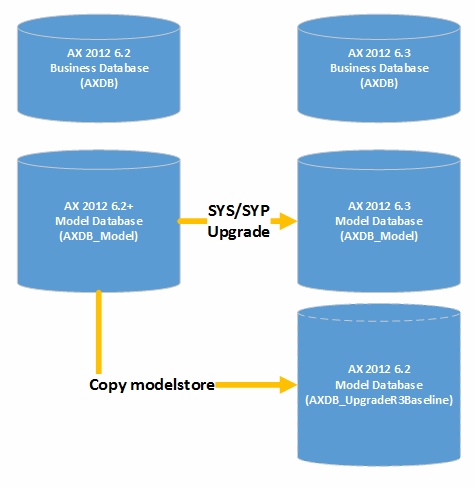

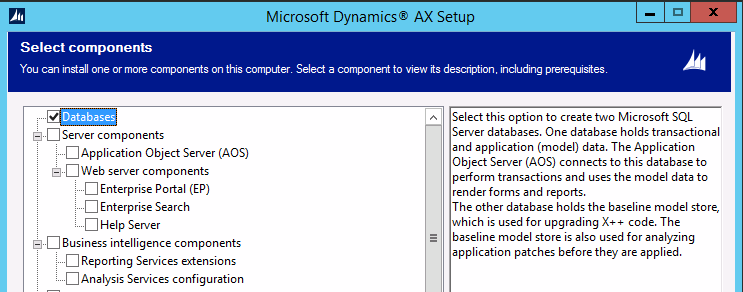
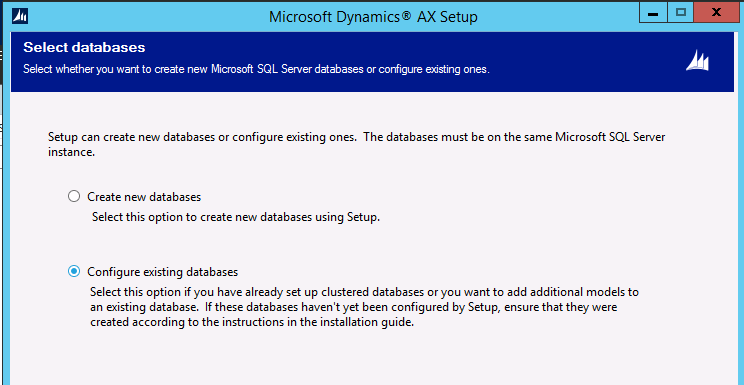
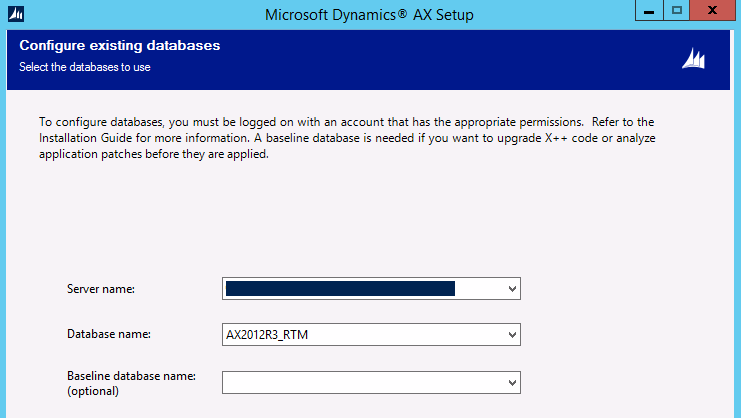
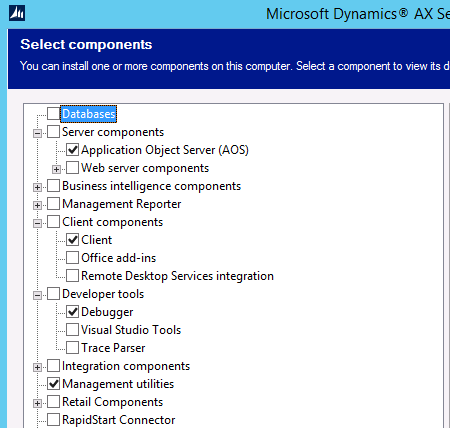
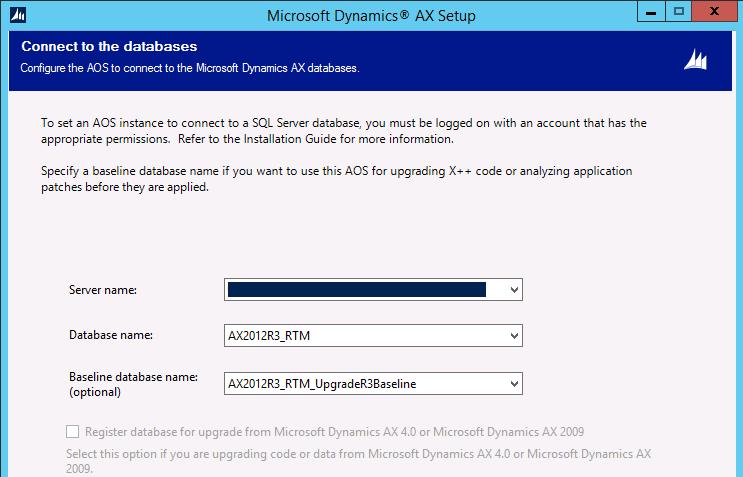
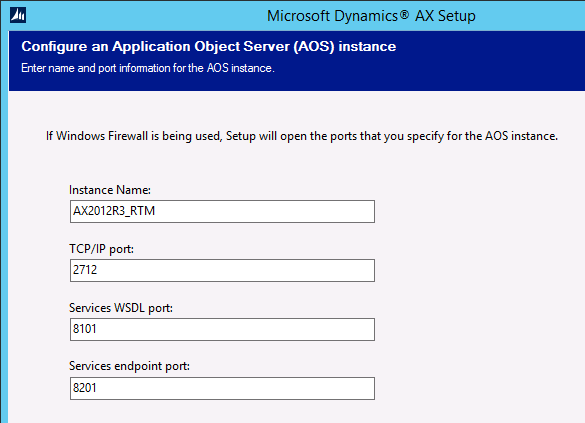
No comments:
Post a Comment